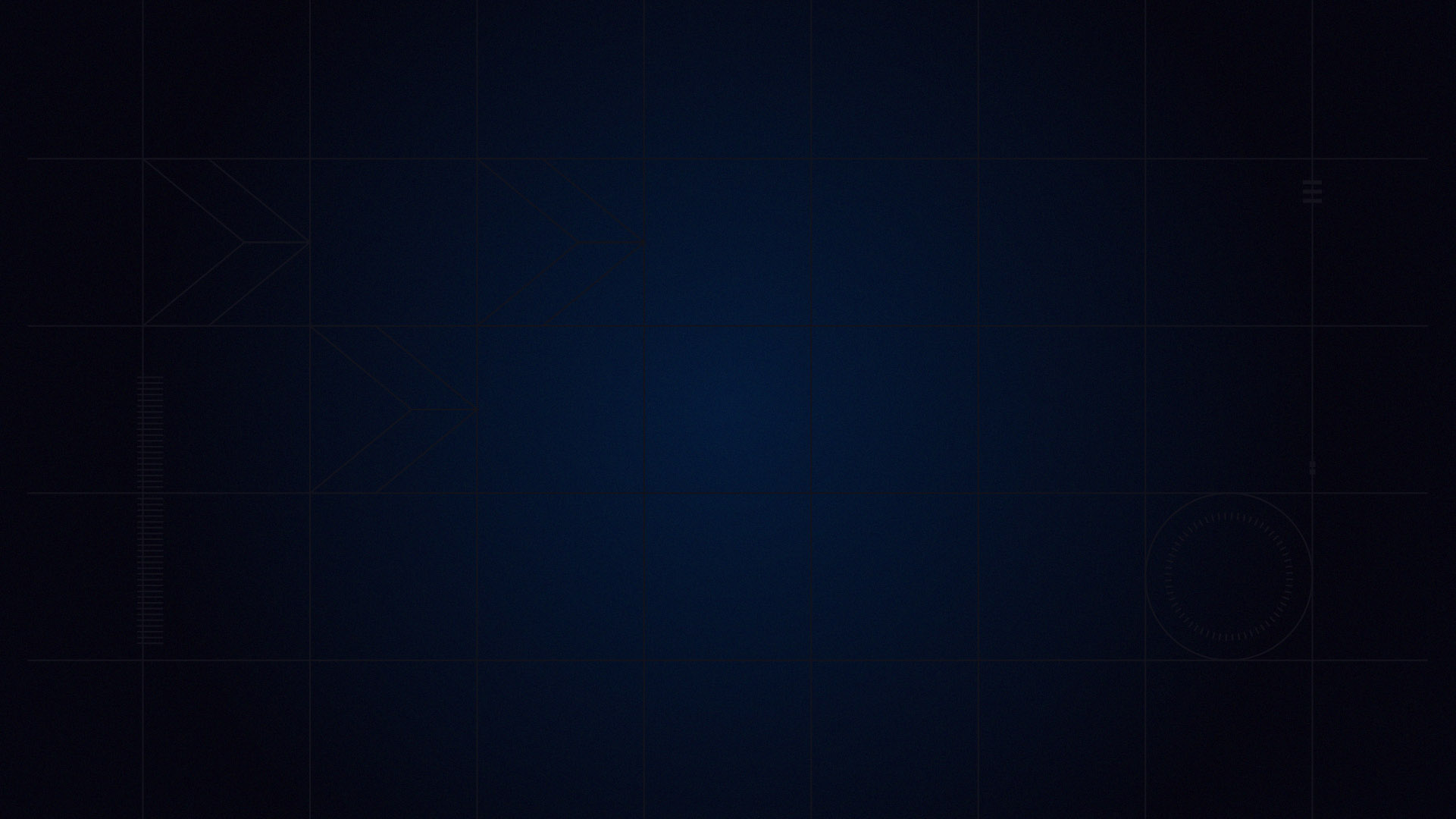
So What Does That Button Do?
September 14th, 2010 by BrianS
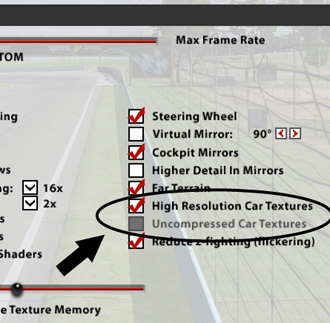
Recently on our forums I read a topic where our users were wondering whether they should use the High Resolution Car Textures or the Uncompressed Car Textures selections in our graphics options menu. There seemed to be a lot of confusion over what those two selections did, and how they would affect the way the simulator looks. So hold on to your hats, I’m going to see if I can clarify it a bit.
Our racing sim uses a ton of high resolution textures to make our world come alive. A texture is the skin that wraps around the polygons in our sim (the objects you see). You can picture it as the wrapping paper on a present. The texture gives an object the color and detail that you see. Since the tracks in our simulator have so many objects, the amounts of textures we use are insane. Your video card only has so much texture memory available to hold all those textures; when it runs out, it has to start lowering the quality of the textures (dropping mips). When that happens, the textures in the sim will start to look blurry.
We combat that in our sim by using DXT texture compression to help make each texture smaller. You can think of this along the lines of how programs like Winzip or Winrar make files smaller. This works wonderfully, but unfortunately has the side effect of adding some corruption to the texture itself. Some parts of the texture can appear blotchy. The overall benefits of being able to drastically increase the amount and quality of our textures offsets this drawback, and for the most part it works well.

The one area that texture compression is most noticeable though is in our car textures. Because of the sheer volume of textures in our racing simulator, we are unable to have the incredibly high resolution car textures some users have been able to create in our previous racing games. We can have from 20 to 40 cars on the track at a time, and with that many cars, each having its own unique car texture, the amount of memory a user’s video card has can overfill quickly and therefore drop the visual quality of each texture dramatically.
To combat this problem, there are two items you can select in our graphic options menu: High Resolution Car Textures or Uncompressed Car Textures. High Resolution Car Textures swaps out higher detail textures for lower detail textures as the cars get further away from you on the screen. This allows us to ensure the cars close to you are at the highest quality level. This works great, but unfortunately you still have texture compression on the textures, so when you are really close up, or in replay mode, you can see some of the corruption that we noted a few paragraphs up.
Uncompressed Car Textures does something different. It turns off the texture compression that is applied to the car textures when the iRacing.com simulator loads. When you do this, the individual car textures have none of the corruption that texture compression throws into the mix. Awesome, right? Well, as with everything in life, something great has to have a drawback. The drawback in this case is that all those car textures are now HUGE. Because of this, the sheer volume can overwhelm your video card’s memory, and when that happens, the sim has to drop quality (mips) and everything can get blurry. So in some cases you can end up making things actually look worse than with texture compression enabled. Because of this, Uncompressed Car Textures is usually best used for generating screenshots, or in races with very few cars.
I hope this blog clarifies a bit what those two selections do in our options menu, and helps you pick the best one for you. Hopefully in the future with the increasing release of video cards with insane amounts of graphics memory (1 to 2 gigs) we’ll be able to increase our car texture resolution to the point where artifacts from things like texture compression will be a thing of the past.
In my last blog, I told everyone to post their art related questions and I would answer them in my next blog. Well it’s been awhile but let us get that taken care of.
I get asked about painting the tire rims a lot. I would love to be able to do that, and in the future that may be something we are able to do. Right now, the way our tires are built, it would be really hard to implement. It would require the rebuilding of our cars’ wheels and I wouldn’t expect to see that feature for some time.
One of our users wanted to know why we don’t store and police the custom schemes ourselves so sites like Trading Paints didn’t have to do it. There’s a fairly simple explanation for that, which is that if we developed our own version of a Trading Paints site our members would, naturally, expect it to be fully integrated into the service rather than a stand-alone site. That would be a pretty big development project that we have not taken on (and don’t have any plans for) that would be a full-blown resource center integrating paint schemes with car setups. As it is, Steve Luvender and the folks at Trading Paints (http://www.tradingpaints.com/) offer a tremendous service to iRacing and our members. The current system allows our members to generate anything they want paint scheme-wise while giving Trading Paints some business, so it’s a good deal for everyone.
Our racing sim uses a ton of high resolution textures to make our world come alive.
A huge question I’ve seen asked over and over involves us releasing the base paint schemes to the end users so they can use them in custom paint schemes. I would love to do this, but there is a considerable amount of obstacles to overcome. The major one is that we have a LOT of patterns. Each car on average has 36 schemes. Taking into account the amount of cars we have on the service, that would be somewhere around 720 paint schemes that would have to be turned into layered Photoshop files. While we have a good portion of them that way, we don’t have all of them (we use a 3d paint program to project our paint schemes onto the cars).
That would be a lot of work for a studio this small to do. We also tend to update our models, which requires each pattern to be updated. New cars are also constantly being created. The amount of patterns needing constant updates would climb into infinity. I really don’t see a cure for this anytime soon. It would be nice to have an option to dump a completed TGA file from the paint kit someday. That may eliminate a lot of the above issues. Unfortunately that would require engineering support and they are currently up to their necks in important things like new tire models. Maybe someday!
It was suggested we have a button to refresh the car texture in the sim. I think that would be great, and is something I’ve thought of myself. I’m not sure of the technical hurdles that may be involved as far as the sim loading the texture into memory, or how hard it would be to implement. It definitely would help with doing custom skins though since we don’t have a dedicated car viewer.
Finally a user wanted to know why our templates are laid out the way they are. John Hughes is the gentleman (and I use that word very loosely and in total jest) who models and maps our cars. He would be the person to ask about this, but since I’m here, I’m going to tell you what I know. When we map these cars, we really try to remove all the warp we can from the car texture. Unfortunately on some of our cars, due to really curvy bodies, or oddball shaping it’s best to bust those UV maps into smaller sections to ensure there isn’t any warp between body parts. For the most part I think you will find our cars are virtually warp free due to John’s hard work. This does make some cars (especially open wheel cars) a royal bear to paint. Do note though that we are really conscious of trying to tie our UV’s into a coherent layout. John and I were both big lovers of painting car textures, and we try our best to make sure that the templates are as easy to use as possible, while cutting the amount of warp down to negligible levels.
Thanks for taking the time to read this, and as always if you have any questions, leave them in the comments section and I’ll try to continue to answer what I can.


















































