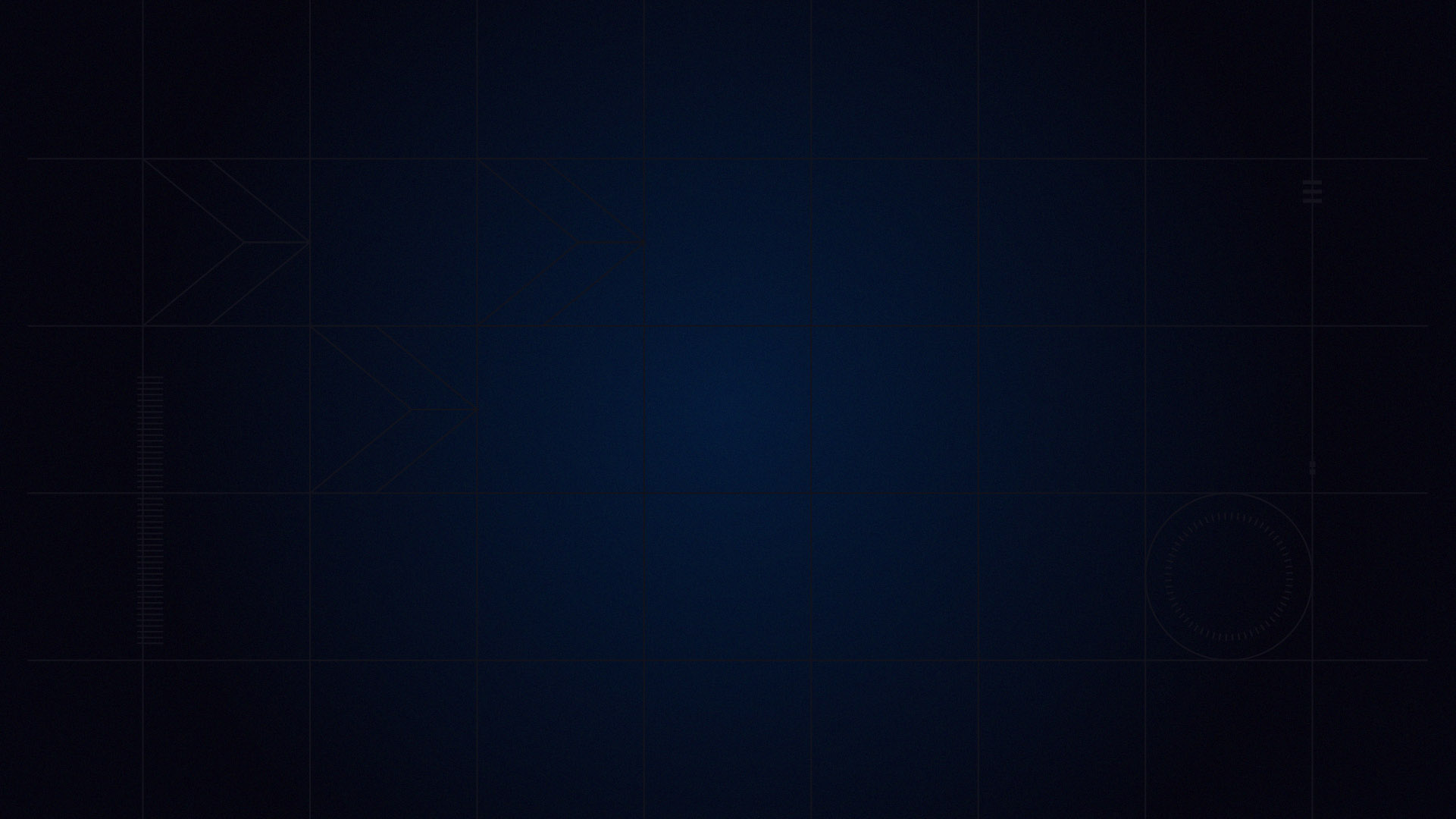
2016 Season 4 Release Notes
September 2nd, 2016 by Alex Gustafson
Welcome to 2016 Season 4!
This season adds the long awaited Circuit des 24 Heures du Mans to the iRacing service! Some extensive updates to the Dynamic Track System have also been added that should increase the realism of heat mapping and make rubber have a bit more of an impact on your race. Brake bias adjustment is now also available in Fixed Setup Series to a small host of vehicles. Your experience at night tracks has been improved with the new Dynamic Night Shadow Maps system, and every vehicle windshield should now appear more realistic with real-time reflections. A new character model has taken the driver’s seat and is also positioned in the pits, and you should start to see wind-animated flags appearing at race courses. We are also launching preliminary support for OpenVR / HTC Vive headsets, and antialiasing in our virtual reality views. All of these along with a host of setup updates, bug fixes, and other enhancements are here for the 2016 Season 4 Release.
CHANGE LOG:
Website
– The Live Broadcast Banner that slides into view after a short delay whenever a broadcast is available has been moved to the fixed footer of the website. It also no longer pushes the webpage content when it slides into view.
– The “About” information related to the different Series Sessions (ie: Practice, Qualify, Race), previously seen at the bottom of each session block for the series, has been moved into a mouse-over panel, titled “Tell Me More,” below each session title. This information has also been updated and expanded.
– On the Stats pages, tooltips have been added to show the “About” information for each session type.
– Fixed an error with the Stats page due to special characters not being displayed.
– The Past Seasons page has been restored, and scoped down to only display the past two years.
– The Sporting Code documents have been updated.
– Descriptions for the session on each series’ session page have been updated.
– When hosting a Session, the Practice Session Time now defaults to the same value used previously.
– The “Options” toolbar dropdown in the Official Race Guide will now always be displayed.
– The iRacing Merch page has been re-added.
– A handful of loading indicators have been added to the League Manager menus and several of the league processes should now load faster.
– The UI for the Car and Track pages has been updated.
– Embedded YouTube videos on the forums are now 640×360, and can now be viewed in full-screen mode.
– A post-race quality survey now appears whenever you exit a session of any type.
– Steam users are now prompted to create an account password for members.iracing.com for additional security and stability.
– Minor text fixes.
Connection
– The Q-Bar on the frame rate/connection status meter area now has two side-by-side meters. The original value is in the left-hand bar, and shows the amount of packet loss from the race server to the simulation. The new right-hand bar (which grows from right to left) shows the amount of packet loss from the simulation to the race server. Note that the data for this right-hand bar is sent from the server to the simulation, so if there is a sudden loss of all packets sent by the server to the simulation, the value in this bar will not update. As before, each bar becomes full at 50% packet loss, though each is now about half the width of the original Q meter.
Sessions
– Fixed an issue where a team member in a driver-swap session could be incorrectly marked as Unofficial if it happened that none of the team’s members were registered for the session as it was launched.
– Fixed an issue where suspended members were being allowed to join multiplayer sessions.
Time Trial
– Fixed an issue that was causing some Time Trial sessions to be run with the “time of day” set to something other than the default of “afternoon”.
Garage
– When you use the “Share a Car Setup” capability on the Garage screen inside the Sim, the name of the setup is now also sent and will be displayed to the recipient(s).
Dynamic Track
– Increased the effective starting usage level, which controls the amount of rubber on the track, for sessions that have a short Practice and an attached Qualifying prior to a Race.
– Improved the calculations used to conduct heat from the tire into the track, and updated the conduction and convection model for the track surface. This results in lower starting track temperatures, but a significantly more dynamic range when cars interact with the track.
– The tearing of rubber from the tires versus from the track has been adjusted so that when a tire is not sliding, it is more inclined to pick up track rubber. Also, the calculations for determining the thickness of the track rubber under the contact patch and the rate at which the track will accept rubber have each been improved. The combination of these changes will make the track rubber build up about three times as fast, and in general be more dynamic.
– The Dynamic Track system now assumes there is some residual starting dust on the track even before any simulated running of cars or cleaning for a session is performed. The amount of starting dust is related to how must dirt and gravel is around that track, such that a track like Mazda Raceway Laguna Seca is more prone to being dusty than a track like Talladega Superspeedway.
– Dust will now be picked up and thrown due to air displacement near moving vehicles.
Mirrors
– With the Virtual Mirror option enabled, a hotkey (Alt+M) has been added to show/hide the virtual mirror while driving.
Driver
– A new driver character model has been fully implemented into all vehicles.
– The new driver has been shifted into a more accurate position in some vehicles than the previous driver.
– Due to the new driver model, the driver camera position in some cars to be adjusted slightly for a better perspective.
– All vehicle seat belts now change color to match driver selections.
Pit
– The pit box characters behind the wall and the lollipop guy are now using a new character model.
Rendering
– All cars have had their windshields updated to use a new shader which provides realistic reflections.
– Driver, pit crew, and pit boxes for all cars have been converted to use PBR shaders.
DirectX 9
– Our support for using DirectX 9 as the graphics system used by the simulation is winding down. If you are currently using DX9, your selection will be changed to DX11 one time upon installing this build. If you run into issues using DX11, you should work with our support team at support@iracing.com to resolve them, as we will not be implementing new graphical features on DX9, and will eventually remove the ability to use it altogether – quite possibly as soon as the December 2016 build. For now, you can switch back to the DX9 version of the simulation, if needed, by opening the tools panel on the central navigation bar on the web site, and disabling the use of DX11. Again, you should work with support to resolve any issues you encounter with DX11, as the option to fall-back to DX9 will not remain forever.
DirectX 11
– Support for three screen surround rendering using NVIDIA Simultaneous Multi-Projection (SMP) technology has been enabled for GPUs that support SMP.
– – To enable this feature you must configure three monitors as usual, enable the Multi-Projection option (previously named “render view per screen”), then enable the new SMP option. All of these options are located in the top area of the Graphics Options screen.
– – Due to some limitations with the NVIDIA SMP surround technology at this time in DX11, the maximum supported side screen angle is clamped to 45 degrees, and the maximum field of view is clamped to 160 degrees. Beyond this the SMP warping can malfunction. NVidia is working on a solution for this.
– – A few of the Simulator’s subsystems still require compatibility fixes to operate correctly with SMP. Therefore, in this early version, when SMP is enabled, some other systems must be adjusted for compatibility: Particle Detail is set to Low, Dynamic Night Shadows are Disabled (Shadow Volumes still work), and Depth-of-Field effects are Disabled.
– A new night shadowing system, Dynamic Night Shadow Maps (DNSM), has been implemented. It is activated by enabling the “Night Shadow Maps” option. This system works more like the sun shadow maps during the day time and should have similar performance. By default the system chooses the “best” three lights and projects those shadows into the scene. The shadows for these lights will fade in and out as new lights are automatically selected as the “best” sources.
– – The options for this setting are as follows:
– – Global Options (both driving and replay):
– – – DNSMMaxLightsPerPass=3 ; 0-6 = Shadowing lights per-fullscreen pass
– – – – How many shadowing lights to render per-pass. Lower numbers may be faster for lower end hardware.
– – – DNSMQuality=2 ; 0 = 512×512 1 = 1024×1024 2 = 2048×2048 3 = 4096×4096
– – – – This controls the size of the shadow maps. Lower numbers are worse quality but render faster.
– – Mode Specific Options (driving or replay only):
– – – DNSMEnable=1 ; 0 = off 1 = dynamic night shadow maps
– – – – Enables or disables the night shadow maps for this mode.
– – – DNSMTSOsCastShadows=1 ; 0 = off 1 = track objects cast shadows
– – – – This will cause track objects (pit objects like signs etc) to cast shadows as well as cars.
– – – DNSMWallsCastShadows=0 ; 0 = off 1 = track walls cast shadows
– – – – This will cause track walls to cast shadows.
– – – DNSMHeadlightsCastShadows=0 ; 0 = off 1 = car headlights cast shadows
– – – – This will cause car headlights to cast shadows.
– – – DNSMShadowFade=50 ; 0 to # = time for night shadows in 100ths of a sec to fade in and out (50 default)
– – – – How long it takes for shadows to fade in and out. Lower numbers mean less time and shadows will “pop” more but look darker. Higher numbers mean you will see less popping but shadows will typically appear less dark initially.
– – – DNSMFilter=2 ; 0 = none 1 = Fetch4 2 = PCF4
– – – – The kind of filtering to apply to the shadows. We especially need testing with level 1 as it is not supported by all DX10/11 level hardware. Higher numbers mean shadows will look better but will be more expensive to render.
– – – DNSMNumLights=3 ; 0 to 128 = Max number of shadow mapped lights at night
– – – – How many shadowing lights to render every frame. This will perform multiple passes based on DNSMMaxLightsPerPass in order to render all of the lights. It will only render the number of lights actually required so if you set this to 100 but there are only 5 lights in the scene it will only render 5 shadows.
– – – DNSMDownsampleFirst=0 ; 0 = per-AA-sample shadows 1 = per-pixel shadow
– – – – This determines if we do shadows per-pixel or at every AA sample in the buffer. Setting this to 1 may be faster, especially if you have a large number of lights enabled, but will result in slightly lower quality.
– Fixed the flickering static shadow maps when AMD Crossfire is enabled, and improved the compatibility/performance of both AMD Crossfire and NVIDIA SLI. For these changes to take effect, you must manually set the “Number of GPUs” in the Graphics Options screen and restart. This setting is stored as “NumMultiGPUs=” in the “rendererDX11.ini” file. Setting the number of GPUs higher than needed will waste video memory as some graphics resources are allocated per GPU.
– In the Graphics Options, the “Max Prerenderered Frames” option will now be disabled when the “Number of GPUs” option is set to a value of 2 or greater. This is because frame queries are not accurate in these cases.
– In the Graphics Options, the windowed “Border” option will now be disabled when the “Fullscreen” option is enabled. This is because the “Border” option has no effect in fullscreen.
– Reduced the magnitude of the delay when entering and exiting the car at night tracks.
– Disabled incorrect self-shadowing on cars at night tracks when Shadow Volumes enabled.
PopcornFX
– Fixed an issue where dust clouds were appearing where no cars were driving.
Animation
– The wind now procedurally animates the flags on some tracks including:
– – Barber Motorsports Park
– – Circuit des 24 Heures du Mans
– – Circuit de Spa-Francorchamps
– – Circuit of the Americas
– – Daytona International Speedway
– – Five Flags Speedway
– – Indianapolis Motor Speedway
– – Mid-Ohio Sports Car Course
– – Road Atlanta
– – Talladega Superspeedway
– – Watkins Glen International
– The Patrouille de France will now be performing fly-overs at Le Mans.
Opponent Cars
– The amount of smoke being emitted by opponent cars should now match closer to the player car.
Chat
– Toggle support has been added for Mute and Scan Radio commands.
– – “@!mute” will toggle the Radio Mute on and off.
– Fixed an issue where an open text chat window would sometimes steal focus at session boundaries.
Telemetry
– A new telemetry session string tag, “DriverInfo:DriverUserID: %d”, has been added that returns your own user id, even in a team session.
– Added Accessor to “irsdk_diskclent.h” to indicate how many data records are in an .ibt file.
– The telemetry variable, “PlayerCarTeamIncidentCount,” is now properly updated when the current player is not the driver in a team session.
– A new setup will no longer be dumped to Telemetry when Black Box edits are made.
ARX
– A new iRacingARXmsg.js ARX module that allows for the sending of remote control messages from an ARX client to iRacing has been added. This mirrors the remote control messages currently supported by the IRSDK api. Now ARX is functionally equivalent to IRSDK.
– – See the ARX development forums for details: http://members.iracing.com/jforum/posts/list/3344813.page
– The ability to clear fuel, windshield, and fast repair pit commands have been added using the IRSDK api.
– Data will now only be pushed if a device is connected.
Oculus Rift
– The bounding box on the driving camera has been set to 0.10 meters (4 inches) in the vertical direction, and to 0.25 meters (10 inches) in all other directions to give users a little more room to move around.
– The Oculus Rift mirror window display has been altered to show the source render for the left eye, rather than the post-distorted images of both eyes.
– Anti-aliasing has been enabled.
– The health and safety warning has been removed from the loading screen.
OpenVR / HTC Vive
– OpenVR / HTC Vive support has been enabled!
– The following OpenVR settings have been added to the “RendererDX11.ini” file:
– – [OpenVR]
– – OpenVREnabled=1 ; Enable OpenVR Support.
– – ResolutionScalePct=150 ; (50% to 300%): 125%=1.25, over 100% may hurt performance!
– – AutoSelect=0 ; Use OpenVR without prompting (NOTE: Oculus will have priority if enabled)
– – AutoCenter=0 ; Re-center the HMD pose when health/safety warning disappears.
– – UIScreenSize=130 ; (cm) 3D UI screen width.
– – UIScreenDistance=70 ; (cm) 3D UI screen distance.
– – NOTE: The resolution scale percentage setting (“ResolutionScalePct”) is similar but not equivalent to the Oculus Rift setting: “PixelsPerDisplayPixel”. For OpenVR, you are directly scaling the off-screen render target, while for the Rift you are scaling the pixel density in the center of the image – so the values are not directly comparable with each other.
– Full-screen anti-aliasing for headsets operating via OpenVR (HTC Vive) has been enabled.
iRacing Surprise
– A previously unannounced special addition will be brought to iRacing during the first week of 2016 Season 4!
– – Be sure to visit https://www.iracing.com at 1:00PM EDT (17:00 GMT) for a special presentation on Tuesday, September 13th, 2016!
CARS
Aston Martin DBR9 GT1
– Le Mans-specific aero packages have been added.
Audi R8 LMS GT3
– Season setups have been updated.
Cadillac CTS-V Racecar
– Brake bias adjustment is now available for this vehicle in Official, Fixed Setup series.
Chevrolet Corvette C6.R GT1
– Le Mans-specific aero packages have been added.
Chevrolet Corvette C7 Daytona Prototype
– Fixed an ambient occlusion texture corruption issue with the central cockpit rollbar.
Chevrolet Monte Carlo SS
– Season setups have been updated.
Dallara DW12
– Brake bias adjustment is now available for this vehicle in Official, Fixed Setup series.
– Tire wear for the road course tires has been increased to bring the total wear over the course of a stint closer to real-life values.
– When replacing the rear wing, the rear body structure is also now replaced.
Ford Falcon FG V8
– Season setups have been updated.
– Two new drop gear pairs have been added for greater adjustability of top speed and shift points to reflect gears used in the real-world race series: 29/27 (0.931) and 24/25 (1.042). The label and tooltip text in the Garage has also been updated to directly reference the drop gear pair, which is what they change in real-life.
– In-car idle sound has been improved.
– Backfire effects have been adjusted.
– Fixed a bug with the appearance of the rear suspension motion on opponent cars.
Ford GT
– Season setups have been updated.
– A complete physics overhaul of this vehicle has been completed leveraging some of the recent work on the Ford GT GT3 as a starting point.
Ford GT GT3
– Shift lamps are now identical to the Ford GT.
Formula Renault 2.0
– The collision properties have been updated to reduce yield and failure loads so the car will be both more consistent in impact response, and less capable of sustaining large impacts without suffering permanent damage.
– Fixed a bug that was causing the brake bias knob on opponent cars to continually rotate.
Holden Commodore VF V8
– Season setups have been updated.
– Two new drop gear pairs have been added for greater adjustability of top speed and shift points to reflect gears used in the real-world race series: 29/27 (0.931) and 24/25 (1.042). The label and tooltip text in the Garage has also been updated to directly reference the drop gear pair, which is what they change in real-life.
– Fixed a bug with the appearance of the rear suspension motion on opponent cars.
HPD ARX-01c
– Improvements have been made to the engine sounds.
– The low downforce package has been updated to bring performance in line with real-life data at Le Mans.
Kia Optima
– Brake bias adjustment is now available for this vehicle in Official, Fixed Setup series.
Lotus 49
– The seat belt has been moved down to better match the shoulders since the driver does not wear a HANS device.
McLaren MP4-30
– The pit limiter label should now be self-lit.
Mercedes-AMG GT3
– Season setups have been updated.
NASCAR Camping World Chevrolet Silverado
– Season setups have been updated.
– Brake bias adjustment is now available for this vehicle in Official, Fixed Setup series.
– Vehicle specular map has been altered.
NASCAR Camping World Toyota Tundra
– Season setups have been updated.
– Brake bias adjustment is now available for this vehicle in Official, Fixed Setup series.
– Fixed an issue where the windshield frame was being rendered as transparent.
– Vehicle specular map has been altered.
NASCAR K&N Pro Chevrolet Impala
– Season setups have been updated.
– Brake bias adjustment is now available for this vehicle in Official, Fixed Setup series.
NASCAR Nationwide Chevrolet Impala circa 2011
– Season setups have been updated.
NASCAR Sprint Cup Chevrolet Impala COT circa 2013
– Season setups have been updated.
– Brake bias adjustment is now available for this vehicle in Official, Fixed Setup series.
NASCAR Sprint Cup Chevrolet SS
– Season setups have been updated.
– Brake bias adjustment is now available for this vehicle in Official, Fixed Setup series.
– Updated the rear end gear ratios to match the latest Cup Series specs.
– Vehicle specular map has been altered.
NASCAR Sprint Cup Ford Fusion
– Season setups have been updated.
– Brake bias adjustment is now available for this vehicle in Official, Fixed Setup series.
– Updated the rear end gear ratios to match the latest Cup Series specs.
– Vehicle specular map has been altered.
NASCAR Sprint Cup Toyota Camry
– Season setups have been updated.
– Brake bias adjustment is now available for this vehicle in Official, Fixed Setup series.
– Updated the rear end gear ratios to match the latest Cup Series specs.
– Vehicle specular map has been altered.
NASCAR Truck Series Chevrolet Silverado circa 2013
– Brake bias adjustment is now available for this vehicle in Official, Fixed Setup series.
NASCAR XFINITY Chevrolet Camaro
– Season setups have been updated.
– Brake bias adjustment is now available for this vehicle in Official, Fixed Setup series.
– A missing banner has been added to Paint Kit Pattern 4.
– Vehicle specular map has been altered.
NASCAR XFINITY Ford Mustang
– Season setups have been updated.
– Brake bias adjustment is now available for this vehicle in Official, Fixed Setup series.
– Vehicle specular map has been altered.
NASCAR XFINITY Toyota Camry
– Season setups have been updated.
– Brake bias adjustment is now available for this vehicle in Official, Fixed Setup series.
– Vehicle specular map has been altered.
Pontiac Solstice
– The driver’s head position has been adjusted slightly so that it is in line with the way other cars calculate the driver view.
Radical SR8
– The driver model for this vehicle now uses the open-wheel style helmet.
Ruf RT 12R
– Season setups have been updated.
– Brake bias adjustment is now available for this vehicle in Official, Fixed Setup series.
– Maximum brake torque has been increased so this car is more capable of getting into ABS.
– Turbo noises, including intake and spooling, have been added.
– This vehicle now uses PBR shaders.
Ruf RT 12R Track
– Season setups have been updated.
Silver Crown
– Season setups have been updated.
Skip Barber Formula 2000
– The driver’s head position has been adjusted slightly so that it is in line with the way other cars calculate the driver view.
Sprint Car
– Season setups have been updated.
Street Stock
– Season setups have been updated.
– Brake bias adjustment is now available for this vehicle in Official, Fixed Setup series.
Super Late Model
– Season setups have been updated.
– Two additional Levels of Detail (LOD) models have been added to this vehicle to help with performance, especially at night tracks.
TRACKS
Autodromo Enzo e Dino Ferrari
– Fixed a graphics issue on the roof of Hotel Rivazza.
Circuit des 24 Heures du Mans
– NEW TRACK!
– Our latest work on Le Mans is pending a final approval from the top brass at ACO (Automobile Club de l’Ouest), and will be available for purchase in the iRacing Store as soon as we get the green flag!
Circuit de Spa-Francorchamps
– The tirewalls off the track in Bus Stop, Les Combes, and after La Source now have a collidable material type applied to them.
Lime Rock Park
– All Armco segments in Turn 3 now have a collidable material type applied to them.
South Boston Speedway
– The main grandstand is now influenced by the Grandstand Detail Setting instead of the Object Detail Setting.














































