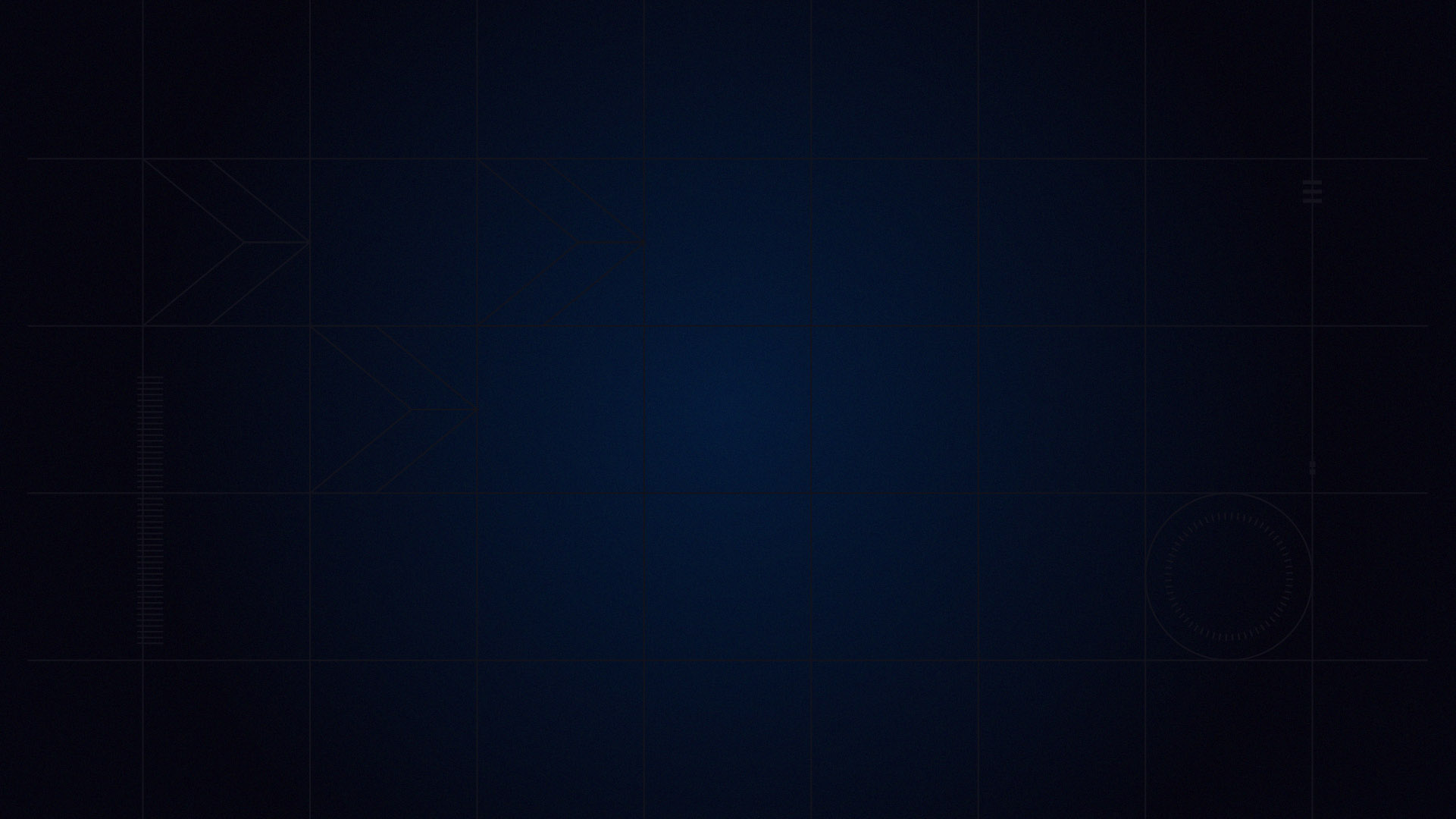
iRacing 101: The iRacing Paint Shop
October 10th, 2024 by Chris Leone

Welcome to iRacing 101, where each week we’ll go through some of the many features that make iRacing the World’s Premier Motorsport Simulation. From highlighting our features to some of the top series and forms of racing you’ll encounter when you get behind the wheel.
This week’s topic: What is the iRacing Paint Shop, and how does it work?
The iRacing Paint Shop is where you go to look good on track! Featuring a wide selection of options to customize any of the hundreds of cars in the sim and your driver inside the car, templates to create more custom files in image editing software, and a live preview to follow along with all of your updates, it’s where our most creative iRacers go to put a unique twist on their rides to stand out from the crowd.
How do I paint my car in the iRacing Paint Shop?
Enter the iRacing UI and click on “My Content” on the lefthand menu. Select any of the cars that you own, and click the “Car Model” tab up top to preview your current scheme, or the “Paint Car” button in the bottom right to make changes. From here, you’ll be able to customize your car, helmet, firesuit, and pick your driver model.
- Input RGB hex codes or use the sliders to find the perfect color.
- Choose from dozens of top sponsors and number fonts, and pre-made real-world schemes for select cars.
- Select from multiple wheel finish options.
- Save up to nine color swatch sets for use on additional cars.
What kinds of options does the iRacing Paint Shop give me?
For most cars, you’ll be able to select from dozens of paint scheme options, two sponsor slots featuring hundreds of brands (including prominent real-world racing sponsors, iRacing partners, and of course iRacing itself), dozens of number font options, and a wheel finish and color. You can also create up to nine color swatch sets that can be quickly applied to your car, car number, helmet, or firesuit through the dropdown arrow on the right.
If you’re participating in an iRacing contest, certain brands may require you to place their logo in the primary or secondary spot on the car for a certain amount of Official races during the season. Click here to visit the iRacing Forums to find this season’s forum post for full details.
Are there any limitations within the iRacing Paint Shop?
Some cars may be more limited in their customization options due to real-world branding elements. Here are some prominent examples:
- Reflecting real-world guidelines like those in the IMSA WeatherTech SportsCar Championship, many of our top sports cars run a standardized number font.
- Certain manufacturers, such as Chevrolet and Ford, are available in the sponsor menus, but can only be applied to their own vehicles. Other sponsors may only be available to select vehicles as well.
- Generic stock cars, such as the Super Late Model and Late Model Stock, allow you to choose different headlight and taillight decal sets along with your primary sponsor.
- Due to partnership terms, certain vehicles, such as the Mercedes-AMG W12 and W13 E Performance, are limited to only color selections and do not feature any sponsor or number customization.
How do I create and upload the more detailed custom schemes I often see in social posts?
If you’re looking for an even more advanced experience, most cars also allow you to upload a fully customized paint scheme as a .TGA file. For more information on how to create these files and see them in the sim, as well as how to ensure that other iRacers can see them, click here.
























































