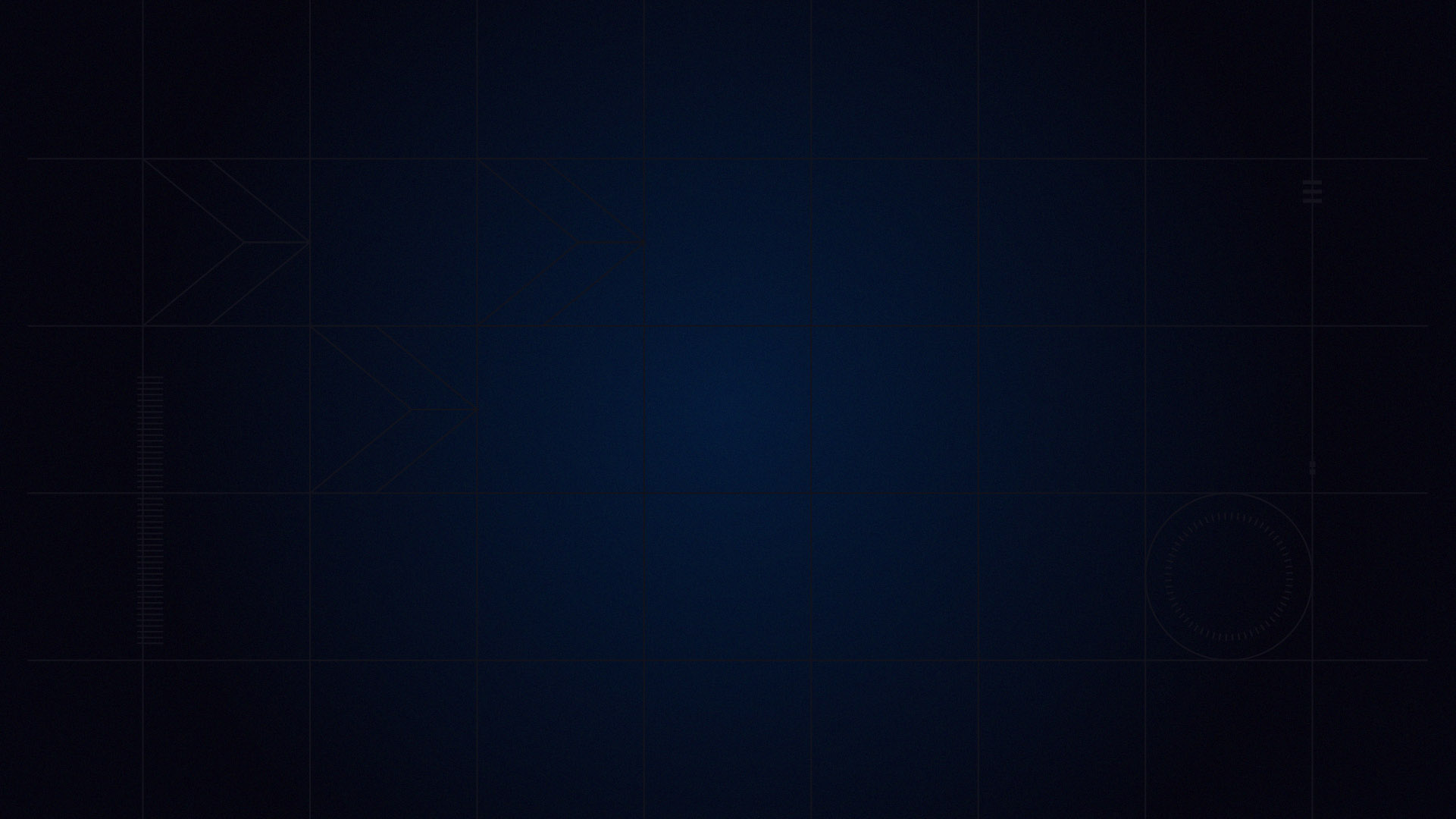
iRacing 101: Team Racing
July 18th, 2024 by Chris Leone

Welcome to iRacing 101, where each week we’ll go through some of the many features that make iRacing the World’s Premier Motorsport Simulation. From highlighting our features to some of the top series and forms of racing you’ll encounter when you get behind the wheel.
This week’s topic: What is Team racing, and how do I join a team?
In Team racing, instead of drivers running the entire race by themselves, two or more drivers may share time behind the wheel. Team racing is a common feature of Sports Car racing, especially in events modeled after multi-class series from around the world like the IMSA WeatherTech SportsCar Championship. Many of the most popular events on iRacing are Team races, like the Daytona 24 each January and the Spa 24 in July; both of those races extend for 24 hours, but you’ll commonly find shorter race lengths in Team racing as well.
To compete in a Team race, you’ll need to be part of a Team prior to that race. In the race itself, you’ll need to manage not only the other cars on the track, but also the strategy of which drivers are taking the wheel at what points.

How do I create or edit a Team?
A template Team is created for you when you register your iRacing membership. To activate this Team, edit it within the iRacing UI under the Teams section. When you’re done naming your Team, it will be assigned a Team ID. You can also create a new Team by clicking the “Start a Team” button in the top right of the Teams page.
To edit your Team, including changing its name or adding/removing other drivers, just click it in the Teams page. The “Add a Team Member” button will allow you to invite new members, while the “Edit Team” button allows you to change the team name, add a website or description, and indicate if you’re recruiting new members.
How do I join another Team?
If you’ve been invited to another Team, you’ll receive a notification, and it will show up under the Teams page for you to accept your invitation. You can also click the “Find a Team” button to look for other teams, and apply to any Team that is actively recruiting.

OK, I know what Team I’m on. How do I go racing?
If you’re registering a Team yourself, go to the Team race session that you wish to join and continue as you would normally join a race until you see the Team Registration window. From there, select your Team from the drop-down menu. You may register any team that you’re part of, even if you’re not the owner. If the race requires you to declare your Team’s drivers, click the “Add a Driver” button and select the drivers that will be competing, then click the “Register Team” button to confirm. If not, just click the “Register Team” button to sign up, and any of your Team’s drivers will be able to jump in until the maximum driver count is reached.
If you plan to join a Team that already has registered for a race, there are multiple places that you can do this. One option is to go to the Teams section of the iRacing UI, click the Team you wish to race with, and then click the Sessions tab in the Team window. From there, you’ll see a “Register as Driver” button that will ensure that you’re joining the right Team for your race session. Another option is to go to the Team race session itself, find your Team in the Registered Teams section in the Team Registration window, and click the “Register as Driver” button to join your Team.
A Team race session itself works similarly to any other iRacing session. There are multiple ways to change drivers: either the driver exiting the car can hit the Escape button to vacate the car on their own, or the driver entering the car can click the “Remove Driver” button to take them out. The next driver must then hit the “Drive” button to get in the car. Any Team member who is not driving, whether they’re registered as a driver for the session or not, may also take over as spotter or crew chief at any point.

Where and when can I run Team races? Do all Team races have the same driver requirements?
Alongside iRacing’s many Special Events, such as the Daytona 24, Spa 24, and Petit Le Mans, and select Official Series, you can create your own Team events in both Hosted and League racing.
However, not all Team races will have quite the same rules. Some things to keep in mind before joining a Team race are:
- Total Drivers: Team races often require a minimum of two drivers to a team, with a maximum of up to 16. However, it’s possible to find certain Team races where one driver is allowed to race the event solo (although the registration process does not change for them). Teams that do not have the minimum amount of drivers participate will be disqualified.
- Declared Drivers: Some Team races require you to declare your drivers when entering the session. Any other team member who joins the session will only be able to serve as a crew member or spotter, and will not be allowed to drive.
- Drive Fair Share: Some Team races require each driver to meet a minimum lap count by the end of the race, or else the Team will be disqualified. A fair share is defined as 25% of an equal share of the laps of the race, rounded up to the next highest number. For example, if a Drive Fair Share race lasts 80 laps and the Team has two drivers, each driver must run a minimum of 10 laps (25% of 40 laps). If one driver runs 72 laps and the other only runs eight, the Team would be disqualified.
Interested in learning more about iRacing? Click here for the full iRacing 101 archives!














































