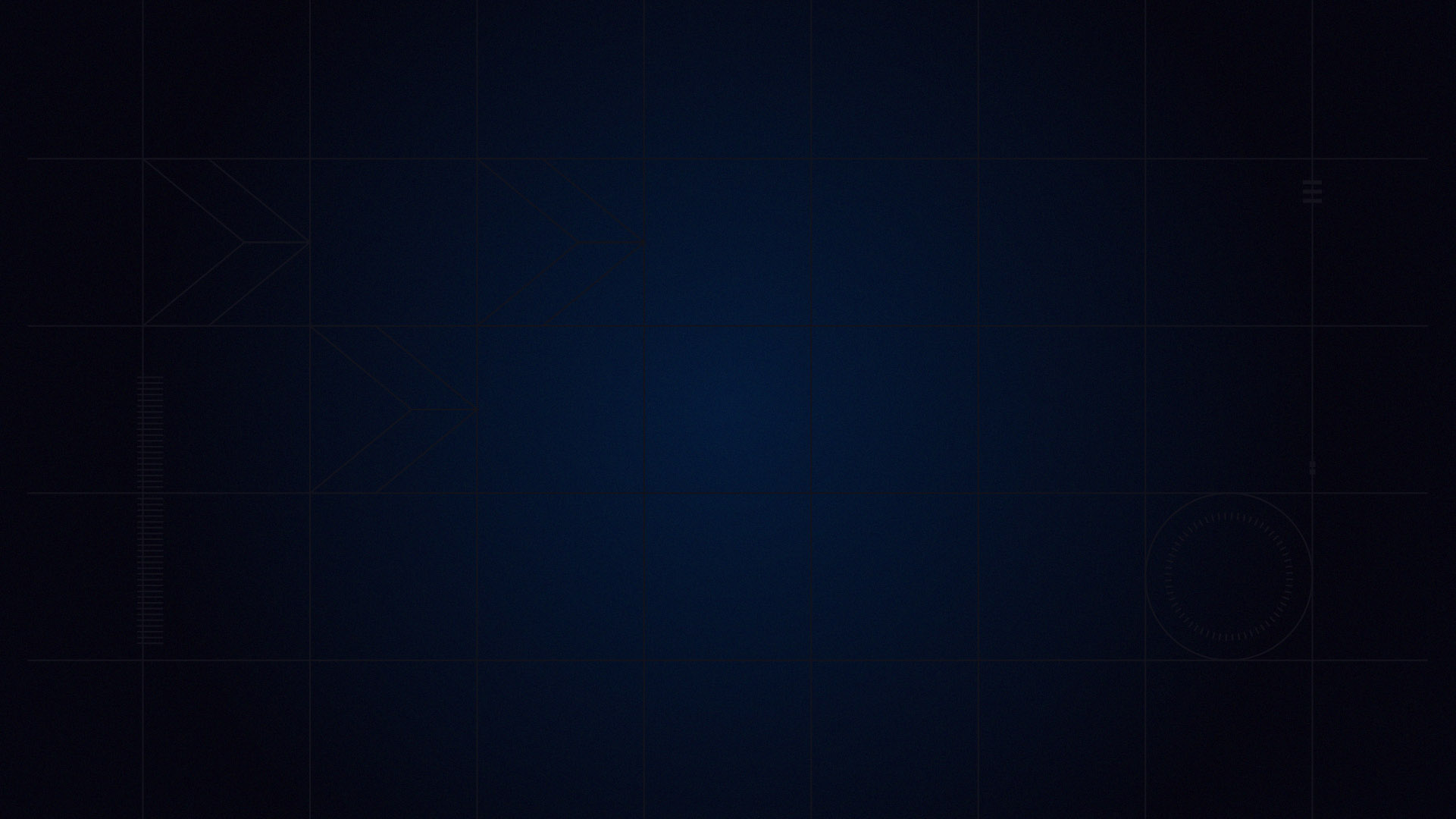
IndyCar Aero Primer
November 20th, 2010 by DavidP
Most of new (as well as many experienced) IndyCar drivers feel a bit overwhelmed when they look at the aerodynamic setup options the Dallara IndyCar offers them. However, this subject is not as daunting as you might think. Since most sim racers lack a bachelor’s degree in physics but do know how to race the car, iRacing has developed the aero calculator just for you. You can find this extremely useful tool in the garage on the “tires /aero” screen (see screenshot below).
So what does the aero calculator do? This tool calculates the amount of drag your current aero settings generate in relation to the amount of downforce they produce. For example: A high rear wing wicker setting combined with a low rear wing angle can generate the same amount of downforce as a high angle rear wing angle which uses no wicker at all. The difference between the two settings is how much drag they generate. In the previous example, the second variant would press the rear of your car to the ground with as much force as the first one; however, it would generate less drag, resulting in higher speeds on the straightaways. The key-word for this combination of downforce and drag is “aerodynamic efficiency.” The aero calculator enables you to optimize your aerodynamic efficiency. But it can’t tell you how to achieve it; nor can it tell you which aerodynamic balance between front and rear you will prefer.
 To start the aero calculations you have to set the front and rear ride height (RH) at speed. As the term implies, it depends on the speed of your car. For the beginning or baseline, just start with the ride heights shown on the “chassis” setup screen. Once you have set that you should get a pen and paper to write down the numbers in generates for “front downforce” and “downforce to drag.” Next, you can begin playing with the aerodynamic setting in the three sections: “front aero,” “underside aero” and “rear aero.” When you make changes, for example raising the “side wicker height” from 2.625 inch to 3.000 inch, keep your eye on the two numbers given by “front downforce” and “downforce to drag.” In this example you will probably see that the “front downforce” number increased while the “downforce to drag” number decreased. This tells you that the aerodynamic changes produce slightly more front downforce (resulting in a tendency to oversteer or “loosening” the car) at the cost of a higher amount of drag (lower straight line speed).
To start the aero calculations you have to set the front and rear ride height (RH) at speed. As the term implies, it depends on the speed of your car. For the beginning or baseline, just start with the ride heights shown on the “chassis” setup screen. Once you have set that you should get a pen and paper to write down the numbers in generates for “front downforce” and “downforce to drag.” Next, you can begin playing with the aerodynamic setting in the three sections: “front aero,” “underside aero” and “rear aero.” When you make changes, for example raising the “side wicker height” from 2.625 inch to 3.000 inch, keep your eye on the two numbers given by “front downforce” and “downforce to drag.” In this example you will probably see that the “front downforce” number increased while the “downforce to drag” number decreased. This tells you that the aerodynamic changes produce slightly more front downforce (resulting in a tendency to oversteer or “loosening” the car) at the cost of a higher amount of drag (lower straight line speed).
After you made your change (which also changed the aerodynamic balance) you now want to find a way to bring the “front downforce” level back to where it was before (refer to the number you wrote down on paper . . . you did write it down, didn’t you?). However, you also want to achieve a higher “downforce to drag” number. You don’t even need to know where the “horizontal wicker” can be found on the car or what it means when you set “sidepod extensions off” – just keep the aerodynamic balance (“front downforce” number) at that level where you felt happy with the overall car handling and play around with the aero settings.
At tracks like Mid-Ohio drivers who usually prefer an understeering car find that the preferred front downforce level is around 44%, meanwhile oversteering with this car at this track can be something around 46% (numbers are depending on your set ride heights). To stay in touch with this example: my personal experience is that a setup I tried at this track had a downforce-to-drag level around 2.550:1. Through optimization with the different wickers, wing angles and optional extensions, I was able to increase the number to something around 2.650:1. That may not sound like much of a difference, but the result on track was a 3-4 mph increase in maximum speed up to 169-170 mph!
Keep in mind that how much you are able to improve the aerodynamic efficiency can change from track to track, from setup to setup. On a track where maximum downforce is needed you don’t have much choice but to add some wickers, which can generate considerable drag. And on the flip side, there is not much to play with on a 1.5 mile oval where you want to run as little downforce as possible. Everything is relative.
One last note: You can also use this tool to analyze the aerodynamic effects of changes in ride height. As mentioned earlier, you have to assume the ride height at speed but you are still able to make suitable conclusions. Almost every change, except aerodynamics, gearbox and differential has an effect on the ride height. While playing around with the ride heights you can see how your aerodynamic balance will change as well how it affects the amount of drag.
You probably see now that this is a very useful tool which helps experienced drivers as well as rookies who are new to this car. When you start to play with it you will note that it can be fun spending time with it.
Additionally, I would like to explain the individual items which you can setup, where they are located and how they appear.
Front / rear aero wing setting (wing angle in degrees)
These two settings are the most obvious settings and also among the most powerful. I trust there is no need to explain where to find the rear and front wings! But it may be helpful to know what exactly you are actually changing when you alter the wing angles: depending on which of the different aero packages you are utilizing, you can change the angle of the single element wing or the angles of the mounted flaps on the wing. The car has the following wing options: single element oval front wing; multi-element short oval & road front wing; single element Indianapolis oval rear wing; single flap oval rear wing; double flaps short oval & road rear wing.
Front / rear aero wicker height & span (length and height in inch)
“Wicker” is short hand for “wicker bill” which is also known as a Gurney (as in Dan Gurney) flap. As the terms suggest, these are small flaps which are usually mounted vertically on the end of a wing plate. The addition of a wicker generates additional downforce at the same wing angle but, as mentioned earlier, also more drag. On the front single element oval wing it is also possible to change the span (how much of the length of the wing it covers) while on the multi-element short oval & road front wing it is mandatory to use the full span. The only option on the rear wicker is its height. In years gone by, Indy car teams were able to change the rear wicker during a pit stop (by sliding a new one into place and simultaneously removing the old one ), but this no longer possible with the current generation of rear wings.
Underside aero horizontal & side wicker height & span (length and height in inches)
These parts require you to use your imagination as they are difficult to find and see. The horizontal wicker is placed atop the end of the middle part of the underbody (diffusor). Because of its position, the horizontal wicker influences the air flowing over the underbody as well as the air exiting the diffusor from beneath the car. The horizontal wicker’s height and span (length) can be changed, and it is one of the most often used tools – especially for Indianapolis and the other ovals. The side wicker is even harder to find as it is located on the side of the diffusor.
Ramps & extensions
This section enables you to attach different additional aerodynamic devices in order to generate more downforce. The two most obvious are the tire ramps and the top-mounted sidepod extensions.
The tire ramps are located in front of the rear tires and separate the airflow to the tires in an efficient manner. Their design generates very little drag (particularly compared with the drag generated by the exposed “un-aerodynamic” tires) and a considerable amount of downforce. Thus it makes sense to install the tires ramps on almost every track.
You can also add sidepod extensions to the tire ramps. Although these also optimize the air flow around the rear tires and generate downforce, their downforce-to-drag ratio is not as that efficient as the tire ramps.
The last option — “wickers off”– means that both ramps and extensions are turned on but that the additional wickers they can have mounted on are turned off.
A last tip I can give is to consult the two setup guides of some veteran drivers which are available on the Internet. They are really worth reading and can help you get a good start with this car . . . or find the last tenths you need.
Links
Orion Race Team, Dallara IndyCar setup guide: http://orionraceteam.com/page/show/Dallara-Indycar-Setup-Guide
Shane Lowrys Blog, Dallara IndyCar setup guide by Jonathan Stewart: http://www.slowry.com/iracing/iracing-dallara-indycar-setup-guide-road














































