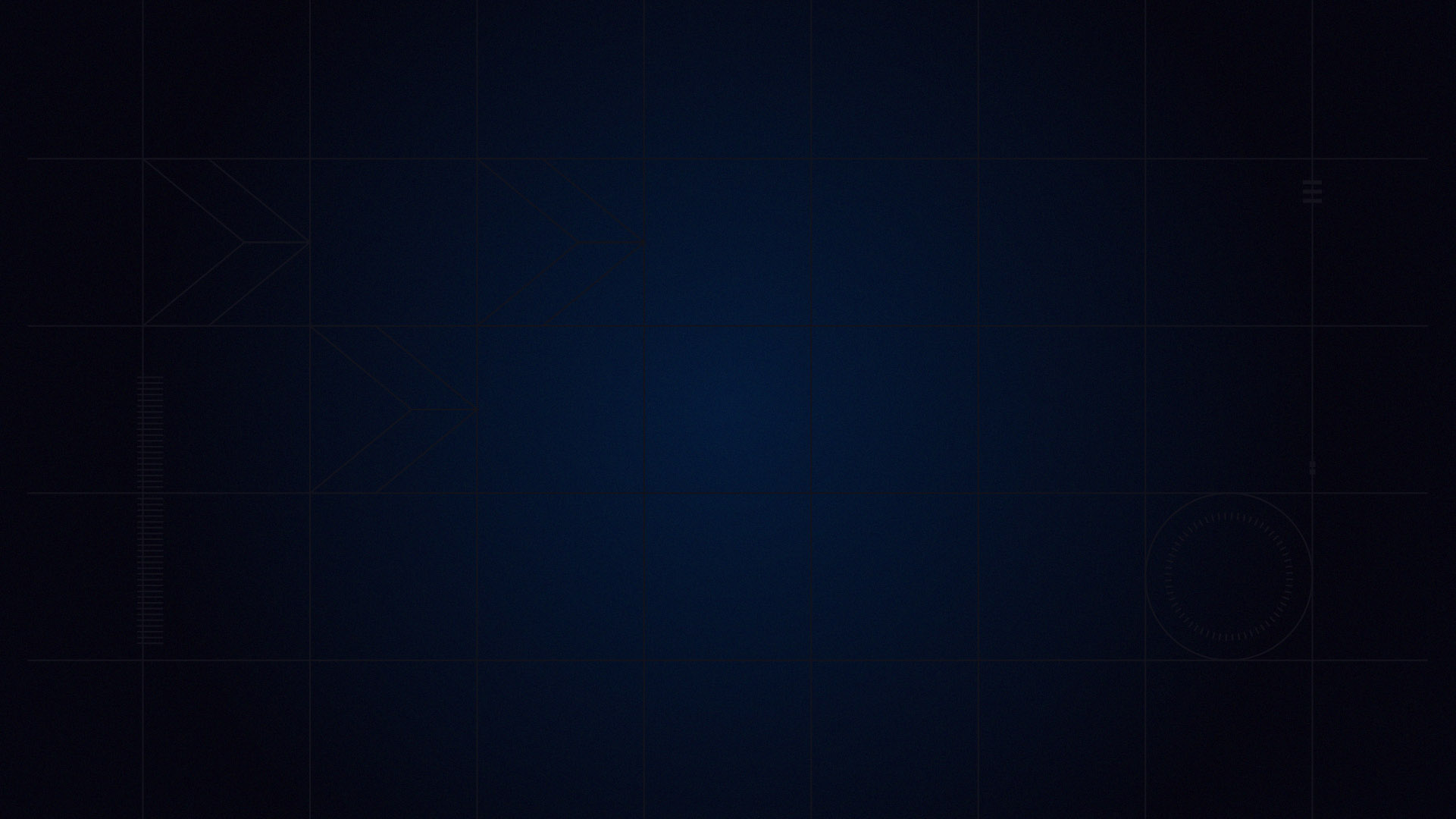
AI Rosters
iRacing AI doesn’t just include next-level artificial intelligence (AI) competition—it also includes fully adjustable and customizable AI rosters! Now, your opposition is in your hands: you can create custom driver rosters where you race against legendary real-world drivers, your own friends and family, or just about anybody else that you can think of. The possibilities are endless!
Here’s a quick FAQ on how to successfully adjust your own AI driver roster for the best possible user experience.
How do I access the AI driver roster?
There are two ways to access the AI driver roster through Beta UI.

Head to “AI Races” > “Saved Opponent Rosters” > “Create Opponent Roster” to create a new roster.

Click the blue button to add a car class.

Select the car class and the number of cars represented.
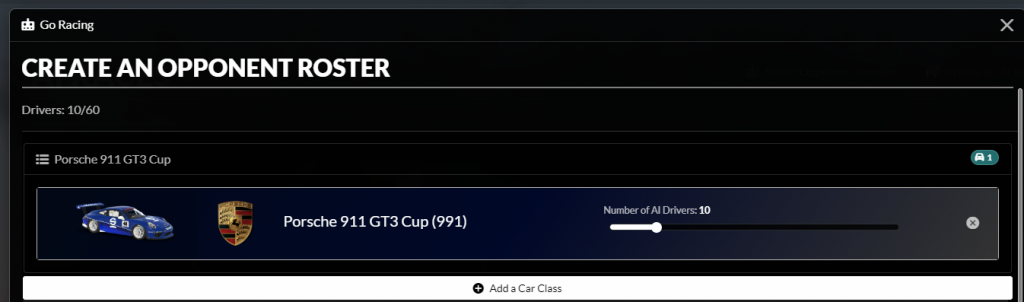
From here, you can make all of the necessary changes that you’d like to the cars in your AI roster, from driver names and suit/helmet to vehicle behavior.

To edit an existing roster, click on the Create an AI Race wizard. Then, go to “Set AI” > “Edit Roster” to make changes.
Please note that all iRacing AI functions are only available and accessible through Beta UI.
How do I edit driver attributes?
Click the “AI” button in each driver’s subsection to adjust attributes individually. To make global changes that affect every driver on the roster, select the “Set to All Drivers” setting.

What are Overall Field Parameters?
Overall Field Parameters affect each AI driver roster as a whole, and will have the greatest affect on your iRacing AI experience. The general settings set through Overall Field Parameters are later refined through Per-Driver Parameters to give each individual vehicle more of its own driving personality.
The first, Field Skill, is the overall level of strength of the vehicles that are competing against you. As a whole, this affects performance in ways like cornering speed, braking points, and driver consistency. A higher number like 100 should represent a good challenge for even a very strong sim racer, while a lower number should present a more approachable challenge for newer drivers.
The second, Field Skill Range, is defaulted at 25. This number spreads out the field by making the best drivers on the roster corner faster and the worst drivers corner more slowly. A smaller number will make even the back of the pack drivers run closer to the leader’s pace, while a larger number can spread the front and back of the pack more dramatically.
What are Per-Driver Parameters?
In addition to Overall Field Parameters, there are a number of Per-Driver Parameters that more greatly affect how each individual cars perform. These are split into Driver and Crew Parameters. Driver Parameters affect how each individual AI car behaves while it’s on the track, while Crew Parameters affect both a car’s pit strategy, and how successfully it spends its time in the pits.
How do Driver Parameters affect each AI car?
The following Driver Parameters are editable by car:
- Skill:Higher skill makes a driver faster through corners and run better lines relative to the other drivers in an AI Roster. The Overall Field Skill will determine the roster’s overall skill.
- Aggression: This affects the driver’s behavior when interacting with other cars. An aggressive driver will tend to give slightly less room to other drivers, and be more likely to attempt marginal overtaking moves. Consequently there is a greater chance of a collision between two aggressive drivers than between two cautious drivers.
- Optimism: An optimistic driver believes he is more skilled than he actually is. Hence he will attempt to drive through corners slightly quicker, brake slightly later, etc. There are two consequences of this. Firstly, a more optimistic driver will be slightly quicker than a less optimistic driver of the same skill. But secondly, the more optimistic driver is more likely to out-brake himself or run wide.
- Smoothness: This won’t make them any faster or slower, but the attitude of the car will be slightly different. Smooth drivers will tend to have more understeer while less smooth drivers will tend toward oversteer.
- Age: Driver age in years. This affects the driver’s reaction times, most obviously during standing starts.
How do Crew Parameters affect each AI car?
The following Crew Parameters are editable by car:
- Pit Crew Skill: This affects pit service times, including changing tires, refueling, and repairing damage. A crew with a higher skill is less likely to experience delays carrying out these tasks.
- Pitting Strategy Riskiness: A crew with a higher risk rating is more likely to attempt a risky pit strategy, e.g. attempting to stop one less time than other crews, but with some risk of running out of fuel. A crew with a low rating will play it safe in these situations.










































