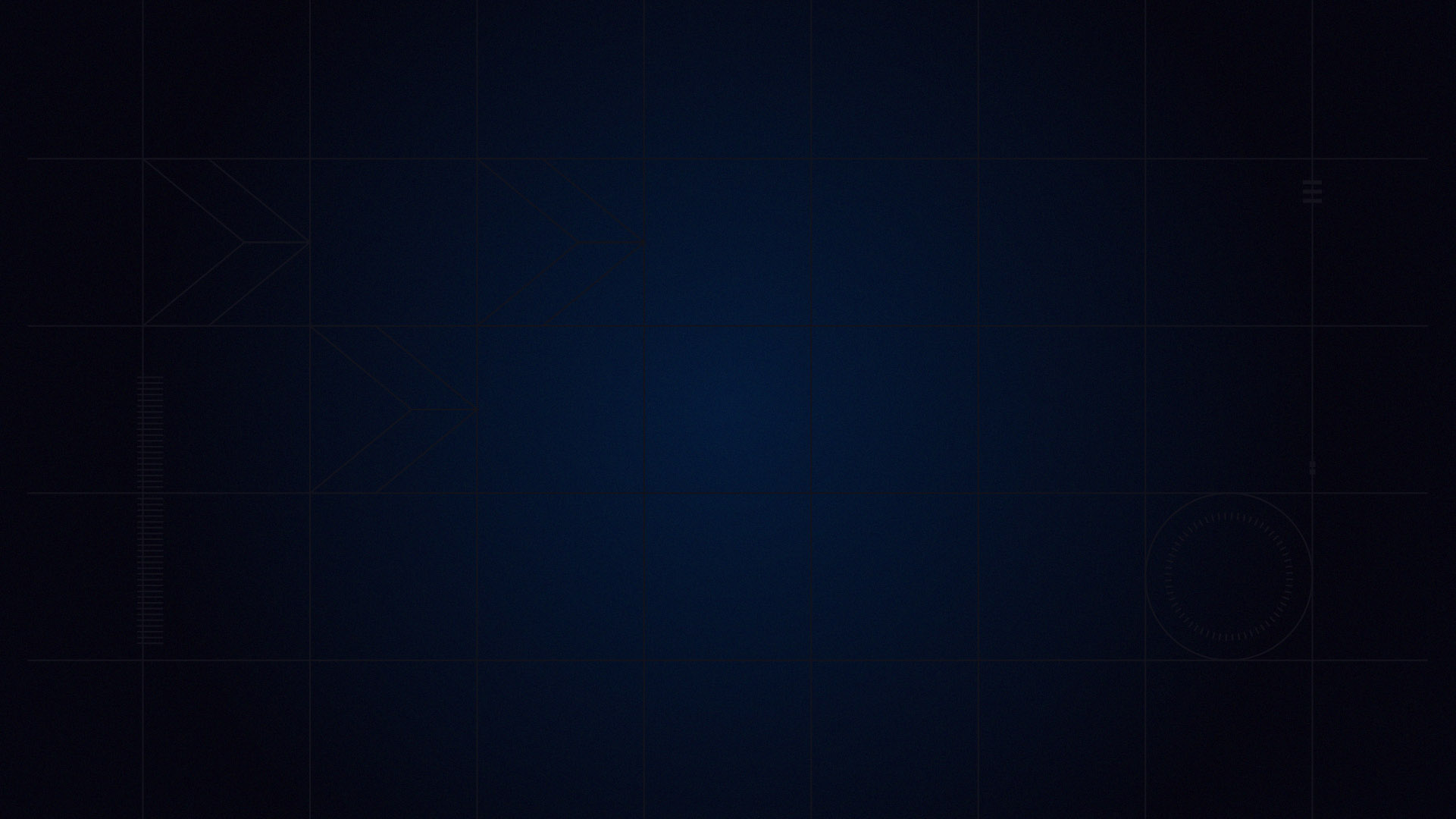
AI Racing
With iRacing AI you can race against highly adjustable computer-controlled drivers!
You Can Race Against iRacing AI in Three Main Ways
#3
Hosted & League Races
Fill out the field of your hosted or league race with additional AI drivers!

How to Access iRacing AI
iRacing AI can only be accessed through the iRacing UI. To access the iRacing UI, launch iRacing using your desktop shortcut, or you can log in to members.iracing.com as normal and click the “iRacing UI” banner at the top of the screen.
Once you’re in the UI, click “AI Racing” in the navigation bar on the left side of the application.
Competing against iRacing AI will not affect your iRating or your Safety Rating.
In iRacing AI competitions, you are always racing against computer-controlled AI Drivers. Your driving in these races has no bearing on your iRating or your Safety Rating.
AI Enabled Cars & Tracks
Cars
- Acura ARX-06 GTP
- Acura NSX GT3 EVO 22
- ARCA Chevrolet SS
- ARCA Ford Mustang
- ARCA Toyota Camry
- Aston Martin DBR9 GT1
- Aston Martin Vantage GT4
- Audi 90 GTO
- Audi R8 LMS GT3
- Audi R8 LMS Evo II GT3
- Audi RS3 LMS TCR
- BMW M Hybrid V8
- BMW M2 CSR
- BMW M4 GT3
- BMW M4 G82 GT4
- BMW M4 F82 GT4 – 2018
- BMW M8 GTE
- Cadillac CTS-V Racecar
- Cadillac V-Series.R GTP
- Chevrolet Corvette C6.R GT1
- Chevrolet Corvette C8.R GTE
- Chevrolet Corvette Z06 GT3.R
- Dallara F3
- Dallara iR-01
- Dallara IR18
- Dallara P217
- Ferrari 296 GT3
- Ferrari 488 GT3 Evo 2020
- Ferrari 488 GTE
- Ferrari 499P
- Ford Mustang FR500S
- Ford Mustang GT3
- Ford GT GT2
- Ford GT GT3
- Ford GTE
- Formula Vee
- Global Mazda MX-5 Cup
- Honda Civic Type R
- HPD ARX-01c
- Hyundai Elantra N TC
- Hyundai Veloster N TC
- Indy Pro 2000 PM-18
- iRacing Formula iR-04
- Kia Optima
- Lamborghini Huracán GT3 EVO
- Late Model Stock
- Legends Ford ’34 Coupe
- Ligier JS P320
- Lotus 49
- Lotus 79
- Mercedes-AMG GT3
- Mercedes-AMG GT3 2020
- Mercedes-AMG GT4
- Mercedes-AMG F1 W12 E Performance
- Mercedes-AMG W13 E Performance
- McLaren 720S GT3 EVO
- McLaren MP4-12C GT3
- McLaren 570s GT4
- Mini Stock
- Modified – SK
- NASCAR Gen 4 Cup
- NASCAR NextGen Toyota Camry
- NASCAR NextGen Ford Mustang
- NASCAR NextGen Chevrolet Camaro ZL1
- NASCAR Camping World Chevrolet Silverado
- NASCAR Camping World Ford F150
- NASCAR Camping World Toyota Tundra
- NASCAR Classic Buick LeSabre – 1987
- NASCAR Classic Chevrolet Monte Carlo – 1987
- NASCAR Classic Ford Thunderbird – 1987
- NASCAR Classic Pontiac Grand Prix – 1987
- NASCAR Cup Series Chevrolet Camaro ZL1
- NASCAR Cup Series Ford Mustang
- NASCAR Cup Series Toyota Camry
- NASCAR Whelen Tour Modified
- NASCAR Xfinity Chevrolet Camaro
- NASCAR Xfinity Ford Mustang
- NASCAR Xfinity Toyota Supra
- Nissan GTP ZX-T
- Porsche 718 Cayman GT4 Clubsport MR
- Porsche 911 GT3 Cup (992)
- Porsche 911 GT3 R (992)
- Porsche 911 GT3 R
- Porsche 911 RSR
- Porsche 963 GTP
- Radical SR10
- Ray FF1600
- Renault Clio R.S. V
- SCCA Spec Racer Ford
- Skip Barber Formula 2000
- SRX
- Stock Car Pro Series Chevrolet Cruze
- Stock Car Pro Series Toyota Corolla
- Street Stock – Panther
- Street Stock – Casino
- Street Stock – Eagle
- Super Late Model
- Supercars Chevrolet Camaro Gen 3
- Supercars Ford Mustang Gen 3
- Supercars Ford Mustang GT
- Supercars Holden ZB Commodore
- Super Formula Lights
- Super Formula SF23 – Toyota
- Super Formula SF23 – Honda
- Toyota GR86
- USF 2000
- VW Jetta TDI Cup
- Williams-Toyota FW31
- [Legacy] ARCA Menards Chevrolet Impala
- [Legacy] Ferrari 488 GT3
- [Legacy] Porsche 911 GT3 Cup 991
Tracks
- Algarve International Circuit – ALL Configs
- Atlanta Motor Speedway – Oval, Legends Oval – 2008
- Auto Club Speedway – Oval
- Autodromo Internazionale del Mugello – ALL Configs
- Autodromo Internazionale Enzo e Dino Ferrari – ALL Configs
- Autódromo José Carlos Pace – Grand Prix, Moto
- Autodromo Nazionale Monza – Grand Prix, GP without chicanes, GP without first chicane, Junior
- Barber Motorsports Park- Full Course, Short A
- Brands Hatch Circuit- Grand Prix, Indy
- Bristol Motor Speedway – Dual Pit Roads, Single Pit Road
- Cadwell Park Circuit
- Canadian Tire Motorsports Park
- Charlotte Motor Speedway – 2018 – Legends RC Long, Legends RC Medium, Legends RC Short, Oval, Roval, Roval, Roval Long, Legends Oval
- Chicagoland Speedway
- Chicago Street Course – ALL Configs
- Circuit des 24 Heures du Mans (both configs)
- Circuit de Barcelona Catalunya – Grand Prix, National, Club, Historic, Moto
- Circuito de Jerez – Ángel Nieto – ALL Configs
- Circuit de Lédenon
- Circuit de Nevers Magny-Cours
- Circuit de Spa-Francorchamps – ALL Configs
- Circuit Gilles Villeneuve
- Circuit of the Americas – ALL Configs
- Circuit Park Zandvoort – ALL Configs
- Circuit Zolder – ALL Configs
- Circuito de Navarra – ALL Configs
- Concord Speedway
- Darlington Raceway
- Daytona International Speedway – Oval, Road Course, 2008 Oval, 2008 Road Course, NASCAR Road Course, Moto, & Short
- Detroit Grand Prix at Belle Isle
- Donington Park Racing Circuit – Grand Prix, National
- Dover International Speedway
- Five Flags Speedway
- Fuji International Speedway – Grand Prix, No Chicane
- Hickory Motor Speedway
- Hockenheimring Baden-Württemberg – Grand Prix, National A, National B, Outer, Short A, Short B
- Homestead Miami Speedway – ALL Configs
- Hungaroring Circuit
- Indianapolis Motor Speedway – Oval, Open Wheel Oval, Road Course
- Iowa Speedway – Oval, Infield Legends
- Irwindale Speedway – ALL Configs
- iRacing Superspeedway
- Kansas Speedway – Oval
- Kentucky Speedway – Oval
- Kern County Raceway Park – Asphalt Track, Legends
- Knockhill Racing Circuit – International, International Reverse, National, National Reverse
- Langley Speedway
- Lanier National Speedway – Asphalt
- Las Vegas Motor Speedway – Oval, Legends Oval
- Lime Rock Park – ALL Configs
- Long Beach Street Circuit
- Los Angeles Memorial Coliseum
- Lucas Oil Raceway – Oval
- Martinsville Speedway
- Michigan International Speedway
- Mid-Ohio Sports Car Course – Full Course, Chicane & Short
- Misano World Circuit Marco Simoncelli – ALL Configs
- MotorLand Aragón – ALL Configs
- Motorsport Arena Oschersleben (all four configs)
- Mount Panorama Circuit
- Myrtle Beach Speedway
- Nashville Fairgrounds Speedway – ALL Configs
- Nashville Superspeedway
- New Hampshire Motor Speedway – ALL Configs
- New Smyrna Speedway
- North Wilkesboro Speedway
- Nürburgring Combined – Gesamtstrecke 24h, Short w/out Arena, VLN, Long
- Nürburgring Grand-Prix-Strecke – Grand Prix, BES/WEC, Grand Prix w/out Arena, Kurzanbindung w/out Arena, Sprintstrecke
- Nürburgring Nordschleife – Industriefahrten
- Okayama International Circuit- ALL Configs
- Oran Park – Grand Prix, Moto, North, North A, South
- Oswego Speedway – Oval & Mini Oval
- Oulton Park Circuit – ALL Configs
- Oxford Plains Speedway
- Phillip Island Circuit
- Phoenix Raceway – ALL Configs
- Pocono Raceway
- Portland International Raceway – ALL Configs
- Red Bull Ring – ALL Configs
- Richmond Raceway
- Road America – Full Course, Bend
- Road Atlanta – ALL Configs
- Rockingham Speedway – Oval
- Rudskogen Motorsenter
- Sachsenring
- Sandown International Motor Raceway
- Sebring International Raceway – ALL Configs
- Silverstone Circuit – ALL Configs
- Slinger Speedway – ALL Configs
- Snetterton Circuit – 200, 300
- Sonoma Raceway – Cup, Cup Historic, Open Wheel 2008-2011, Open Wheel 2012-2018, and Open Wheel pre-2008
- South Boston Speedway
- Southern National Motorsports Park
- Stafford Motor Speedway – Full Course
- Summit Point Raceway – Summit Point Raceway, Jefferson Circuit, Jefferson Reverse, Short
- Suzuka International Racing Course – ALL Configs
- Talladega Superspeedway
- Texas Motor Speedway – Oval, Legends Oval
- The Bullring – Oval
- The Milwaukee Mile
- Thompson Speedway Motorsports Park
- Thruxton Circuit
- Tsukuba Circuit – ALL Configs
- Twin Ring Motegi – ALL Configs
- USA International Speedway – Asphalt
- Virginia International Raceway – ALL Configs
- Watkins Glen International – ALL Configs
- WeatherTech Raceway at Laguna Seca – Full Course
- Willow Springs International Raceway
- Winton Motor Raceway – ALL Configs
- World Wide Technology Raceway – Oval
- [Legacy] Charlotte Motor Speedway – 2008 – Legends Oval
- [Legacy] Kentucky Speedway – 2011 – Oval, Legends Oval
- [Legacy] Silverstone Circuit – 2008 – ALL Configs
- [Legacy] Texas Motor Speedway – 2009 – Legends Oval
#1
Single Races Against AI
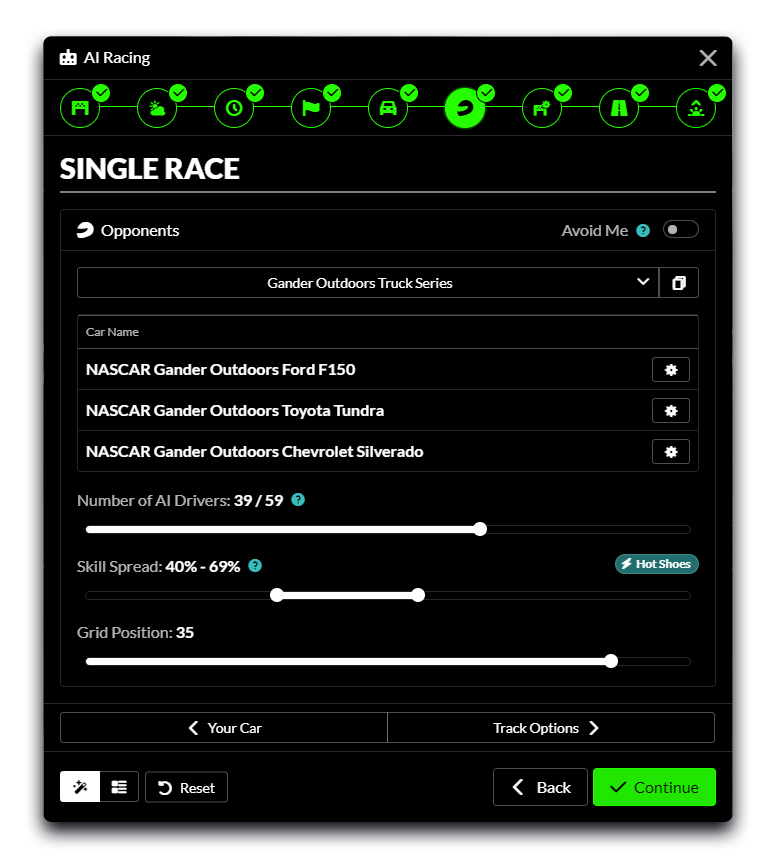
How to Setup a Single AI Race
To access an iRacing AI Single Race from the AI Racing page, click the “Single Race” button in the top-right corner. A new window will appear that walks you through setting up your event in a step-by-step process. You will be able to select which track you would like to race on, which car you will drive, and what form the race event will take, such as including no Practice, and having the race be measured in laps or time. You can also fully customize a variety of other options including: weather, track conditions, track options, and time of day. Finally, you can also select which car(s) your AI opponents will drive and customize their difficulty. Here, you can even select the “Avoid Me” option, which makes your AI Opponents try very hard to not strike your car. When you’re finished, you’ll jump right into the iRacing Simulator and start racing!
#2
Championship AI Seasons

How to Setup AI Season
To create a new AI Season, click the “Create a Season” button in the top-right corner. A new window will appear that walks you through setting up a new AI Season. Just like an AI Single Race, you will follow many of the same steps such as selecting your car, weather, session types, AI opponent roster, track options, track conditions, and time of day. The biggest difference between setting up an AI Single Race and an AI Season is that you will be able to select multiple tracks – one for each event in the AI Season, and that the options you select may be further customized for each event in the AI Season!
Each track added is a single event in the AI Season, and features its own customization menus for race sessions, weather, track options, track conditions, and time of day. Each of these options allows you to configure each event so that they can be unique within the AI Season, instead of all having the same race parameters. For instance, you could run your first event, a 100 lap race at Daytona International Speedway – Oval on a windy day at high-noon, and then run your second event, a two hour race at Daytona International Speedway – Oval on a hot Summer’s night!
Finally, you have the opportunity to set your Championship Points system for the AI Season. Multiple real-world point systems are available for you to select, or create a custom system of your own design.
Once you’ve set up your AI Season, hit the green “Save” button. This will then open your AI Season event for review, and you can click “Race” to begin your pursuit of the championship!

#3
Hosted & League Races
Multiple iRacers from all over the world can trade paint with AI drivers for the first time as AI Hosted events come to iRacing with the 2021 Season 4 build! Using any of our AI-enabled content, you’ll be able to create race sessions that fill up the field with virtual drivers to compete alongside real iRacers. This functionality works with both regular Hosted sessions and with Leagues.

How it Works
- Create an AI Hosted session the same way you would create any other Hosted session. We recommend that the iRacer with the best connection serve as the host. Only AI-enabled tracks will be eligible for AI Hosted sessions.
- iRacers register for, and join, the AI hosted session. While the AI drivers will only be able to compete in AI-enabled cars, the host may create a session that allows other iRacers to run in cars that aren’t AI-enabled.
- The AI roster in the session will be linked to the iRacer who creates the AI Hosted session. This roster may be created on the spot, or selected from rosters that you’ve already built. When the host joins the server, the AI cars join; if the host leaves the server, the AI cars leave. If the host returns, the AI cars return as well.
- AI Opponents enter the Session and fill grid slots as soon as the Session Host Joins the Session. To ensure all desired Humans are able to join a Session, the Host should Register for their Session, but wait to Join until the very end of the Registration time – otherwise, AI Drivers may fill slots that could be instead taken by Humans.
- Before the Session Host clicks to Join their Session, the Session Host can select the amount of AI Opponents that should join with them when they click their Join button via a slider next to the Join button. This could be any number from zero to the full AI Opponent Roster!
- If the AI roster is not big enough to fill all remaining open grid spots, new iRacers will still be able to join.
AI Frequently Asked Questions
What AI content comes with iRacing AI?
By default, iRacing provides you with an Official AI Season. This AI Season may be used as is, customized as you’d like, or simply used as a reference for creating your own unique AI content!
Running an Official AI Season will create a copy of the Official AI Season with your results. Official AI content can be copied and customized, but cannot be deleted.
When I use a Car Class AI Opponent Roster, how is iRacing generating the AI Drivers?
iRacing AI comes equipped with a pre-set list of AI Drivers that it uses to fill Car Class AI Opponent Rosters so you can get on track immediately. These AI Drivers are given reasonable settings to keep the racing both fun and competitive. However, you can also randomly generate an AI Opponent Roster, or build your own from scratch if you’re looking for a new challenge.
If you’re feeling adventurous, you can create your own roster of up to 60 AI Opponents to compete against. Custom AI Opponent Rosters include custom paint jobs, adjustable driver personalities, customizable racing skills, and much more. Finally, please keep in mind iRacing AI continues to develop – using very large fields of AI Opponents may have an impact on your frame rate as well as cause some unpredictable AI behavior.
Visit our AI Racing How-To page on AI Opponent Rosters for more information on building and adjusting AI Opponent Rosters: https://www.iracing.com/ai-rosters/
How do I adjust the skill level of the AI Opponent Roster for an event?
When you are creating the AI event, on the “Set AI” step, adjust the Skill Spread values to a minimum and maximum value that fit your driving skill. This will automatically scale all AI Opponents to have a driving skill value within the Skill Spread range.
Can I share my user-generated iRacing AI Seasons with my friends?
Yes! When a new iRacing AI Season is saved, it creates a new AI Season file on your computer. You can find these files in the following folder location: …\Documents\iRacing\aiseasons.
Here, you will see a series of .json files, each with the name of one of your AI Seasons. You can easily share these “.json” files with anyone you wish; just have them save the file inside their own …\Documents\iRacing\aiseasons folder. Then, next time they launch iRacing via the iRacing UI, and navigate to the AI Racing section, they will see the AI Season in their iRacing Simulator! If you had run any of the events in the AI Season before sharing the file out, your race results will be included in the AI Season. If you want to send a fresh AI Season without your results in it, simply use the “Copy” button on the AI Season first to generate a fresh AI Season, then share that one.
Does the Simulator look any different when running iRacing AI?
When you start an AI Racing event, the interface is almost entirely the same, with just a few added options. Once loaded into the Simulator, on either side of the usual Practice/Qualify/Race button, you will see a “Prev” button and “Next” button. You can use these to go back to the previous session, or skip ahead to the next session. For example, if you have a bad start and want to try again, use the “Prev” button to restart the Race, or, if you get a great Qualifying lap and are ready to move to the Race, click the “Next” button.
Can I pause my race?
Since you are actually the only human out on the track, yes! While you’re driving, you can use the Pause hotkey on your keyboard to freeze the simulation if you need to step away.
Note: This will not work in hosted or league sessions.
Can I re-run a bad race after it’s complete?
Yes! If you want to re-run an event in your AI Season before moving on to the next one, use the “Re-run Last Race” option to give it another try.
Help! I lost my iRacing-provided AI content!
If you don’t see any Official iRacing AI content when you first launch the iRacing UI after an update, log out, close the iRacing UI, and try relaunching it again.










































